Last Updated on February 12, 2024 by Travelationship
The “A” or Automatic mode is on every camera produced these days, from your cellphone to the most expensive Hasselblad. But what do you do when you want to take more of an active role in deciding how your photos turn out? Photography is simply capturing light to create an image, and all those controls on your camera are there to adjust the amount of light coming into it.
The two main controls are Shutter Speed and Aperture. The simplest way I can explain the two is by using window blinds. Think of Aperture as how wide you open those blinds, either a sliver or all the way. Shutter Speed is how long you open those blinds, one second or one hour. Now, I will explain these two controls further in relation to your camera.
Shutter Speed
Shutter Speed: is how fast the shutter opens and closes, and its significant effect is on time. Shutter Speed is measured in seconds or fractions of a second, so do you want to capture a split second or a whole minute? For example, if you want to capture the moment a ball is hit off the end of a bat, you may need to use a Shutter Speed of 1/1000 or one-thousandth of a second.
On the other hand, you may want to show a waterfall’s beautiful fluid motion; in that case, you would like to use a Shutter Speed of 1 or one second. There is an essential rule in Shutter Speeds: when it’s less than 1/60, you become susceptible to camera shake or blur. Camera shake is the human hand not having the ability to hold your camera still enough to take a picture without making it blurry. Now, blur isn’t always bad; don’t forget about the beautiful waterfall or the ability to give an object the feeling of motion.
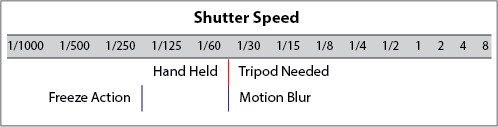

Aperture
Aperture: is nothing more than the size of the opening in the lens when you take the photo. Aperture is measured in f-stops, often written in this form f/1.4 or f/32, where f/1.4 represents a big opening and f/32 is a relatively small opening. When people talk about aperture, they may say things like, you want to open up your lens as far as it goes, and this is about the smallest f-stop available, typically f/2.8 or f/5.6. On the other side of the scale, you might hear someone say that you want to close down your lens, which is often about setting your f-stop as high as it will go, sometimes f/22 or even f/32.
Aperture plays its most significant role in your photos by affecting the depth of field. You can make just the tip of a finger in focus by selecting f/1.4 or as far as the eye can see by using f/22. This is where blur makes an appearance again. If you choose to make only your fingertip in focus, objects in front of and behind it will become blurry; the amount of blur is increased, the greater the distance from the focal point.
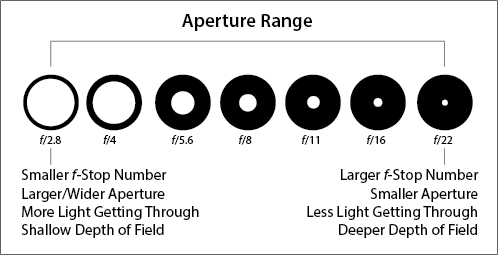

The final piece in the camera puzzle is difficult to explain from a technical standpoint. It is one of those things you accept for what it is.
ISO
ISO: is the sensitivity of your sensor, and its significant effect on your images is whether or not they have Noise or Grain. For example, if you set your ISO to 3200 (making your sensor more sensitive), you can take pictures in very low light or of action or sports, but if you zoom in, the image will be pixelated. On the contrary, taking a shot at ISO 100 will be very smooth, and you can zoom in and see details.
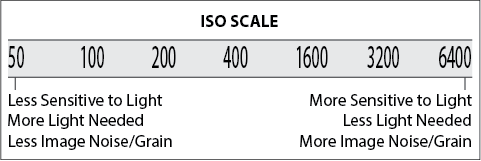
Combining the Manual Controls
Bring it all together. Typically, when you make images, you adjust for 2 of the settings and let the other one fall where it may. Here are some examples: Let’s say you want to take a picture of a grand landscape. First, I would set the ISO to 100 (or the lowest setting you have available). This will allow your image to be smooth and full of detail. Then, you will want to set your Aperture to f/16 or /22, allowing you to capture detail from the foreground into the background.
Another possible scenario might be you want to capture someone hitting a ball. In this case, you want to set your shutter speed to at least 1/500. This will allow you to freeze time. Next, you will want to bump up your ISO to 800 or even 1600, making your camera extra sensitive and able to capture an image quickly. A similar technique could capture an animal running across a field.
Do You Have Any Questions About Photography?
